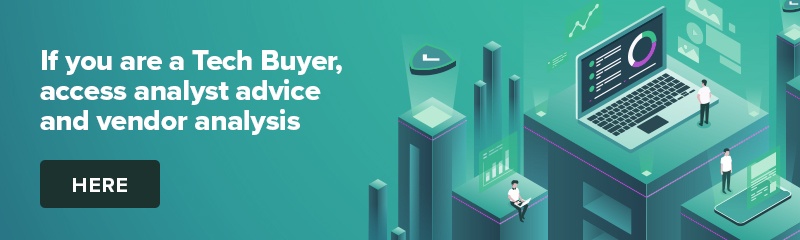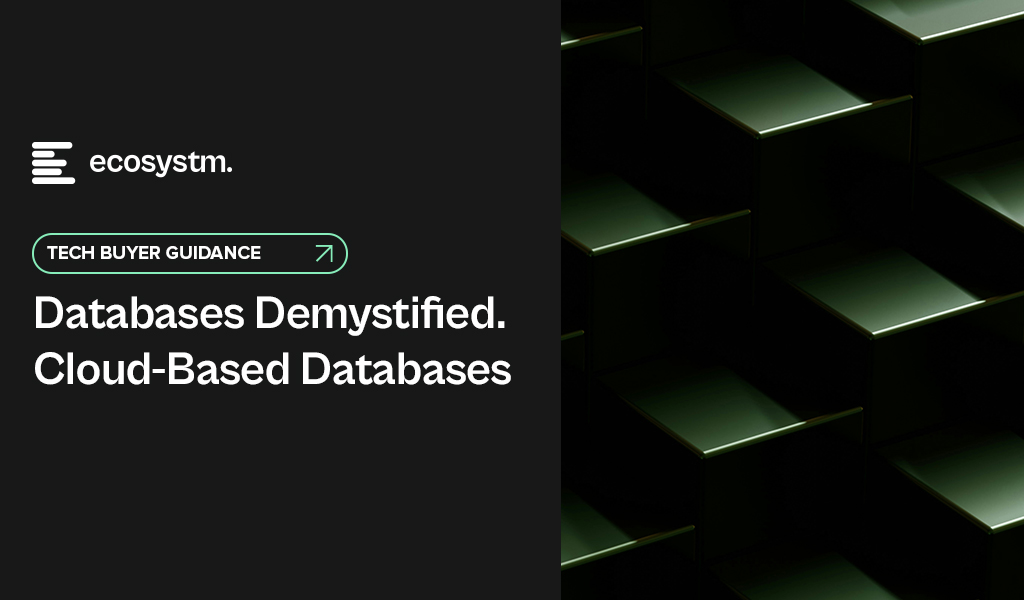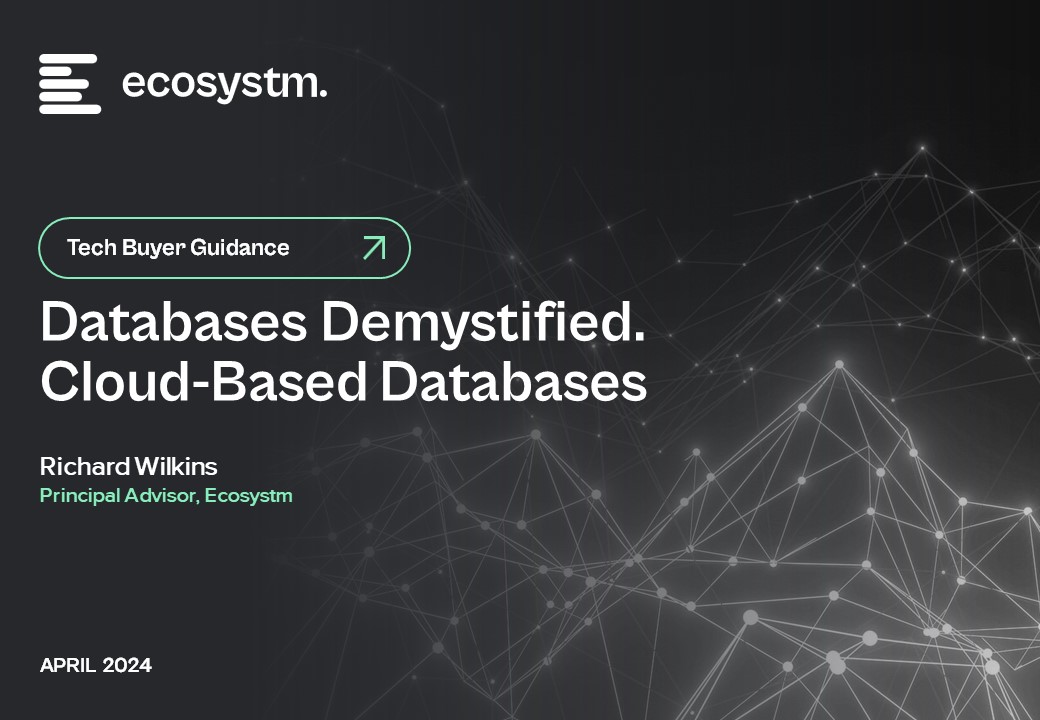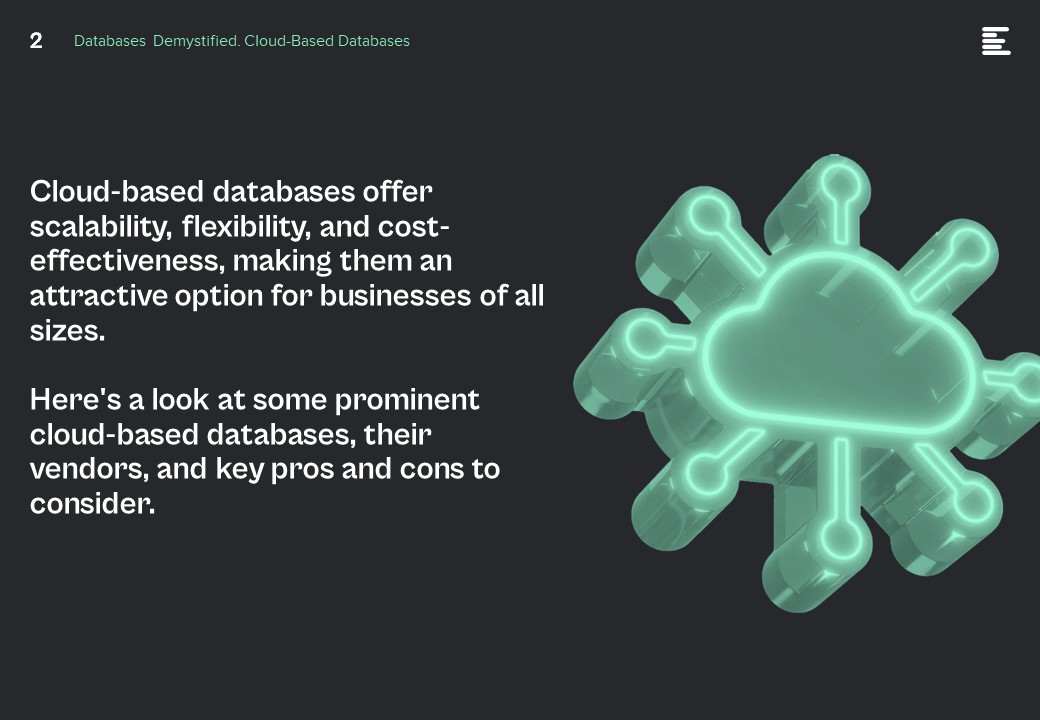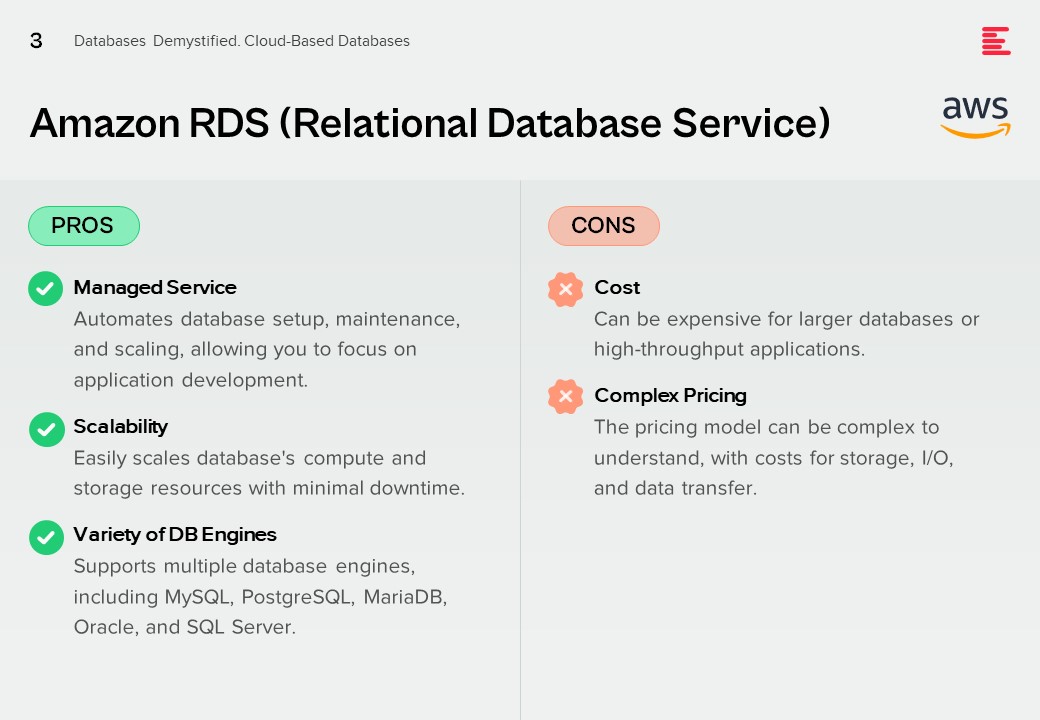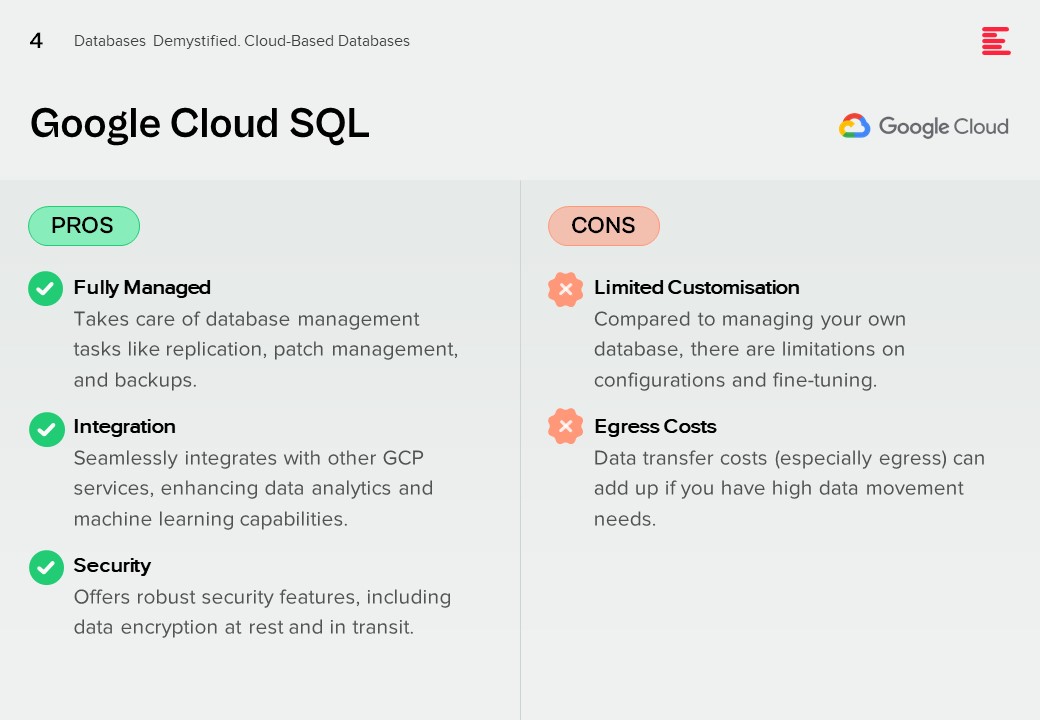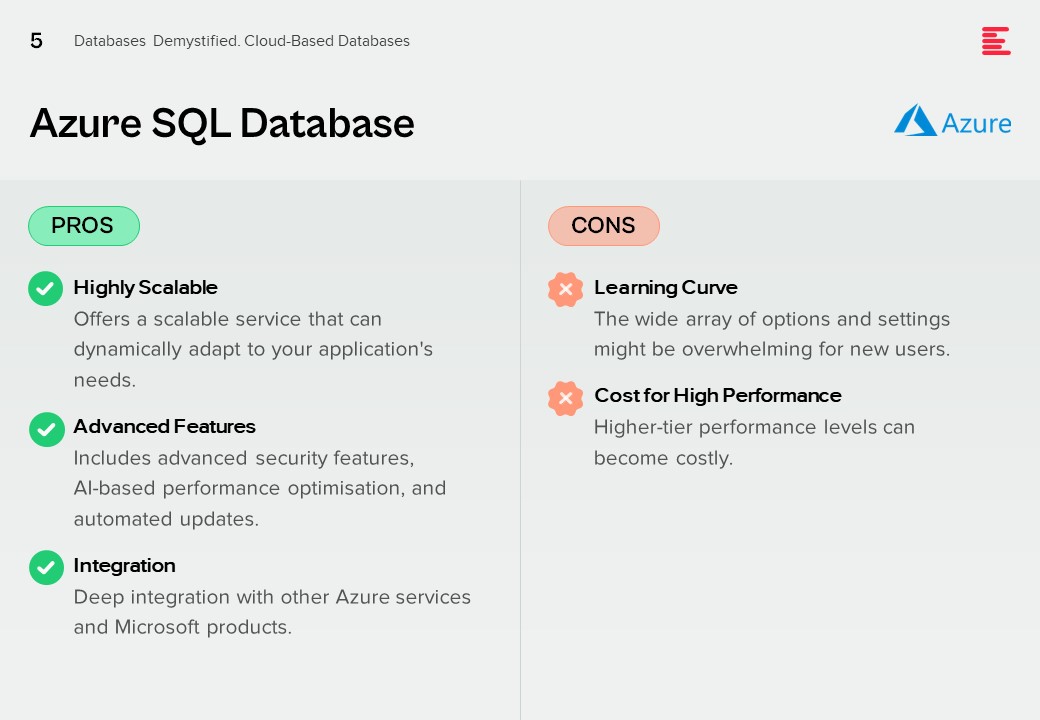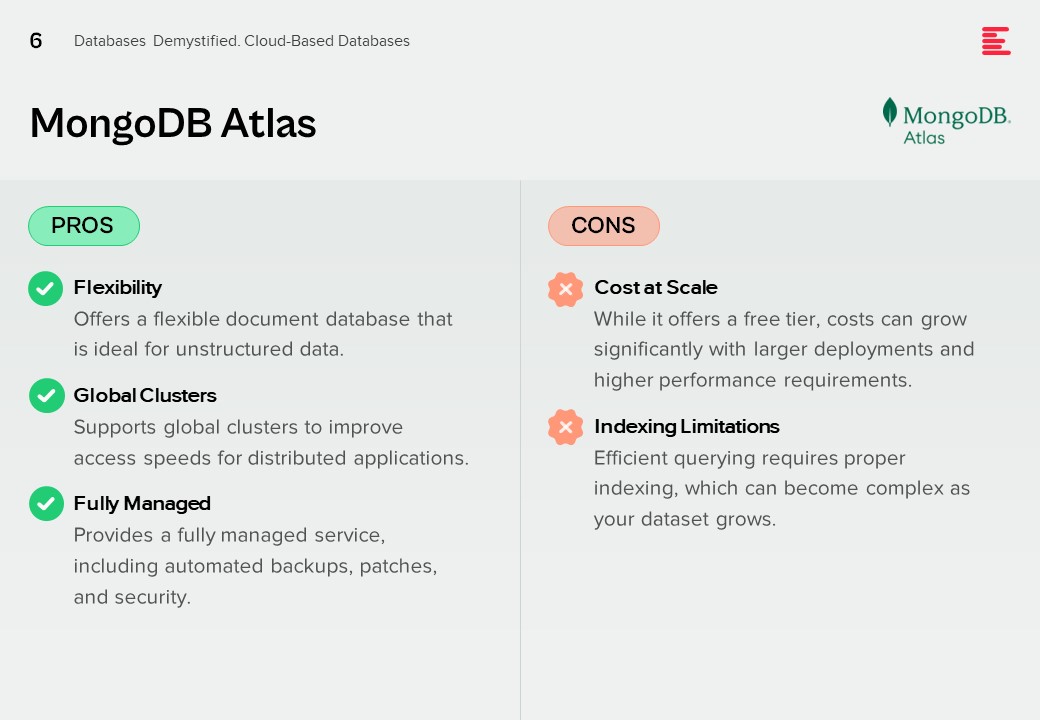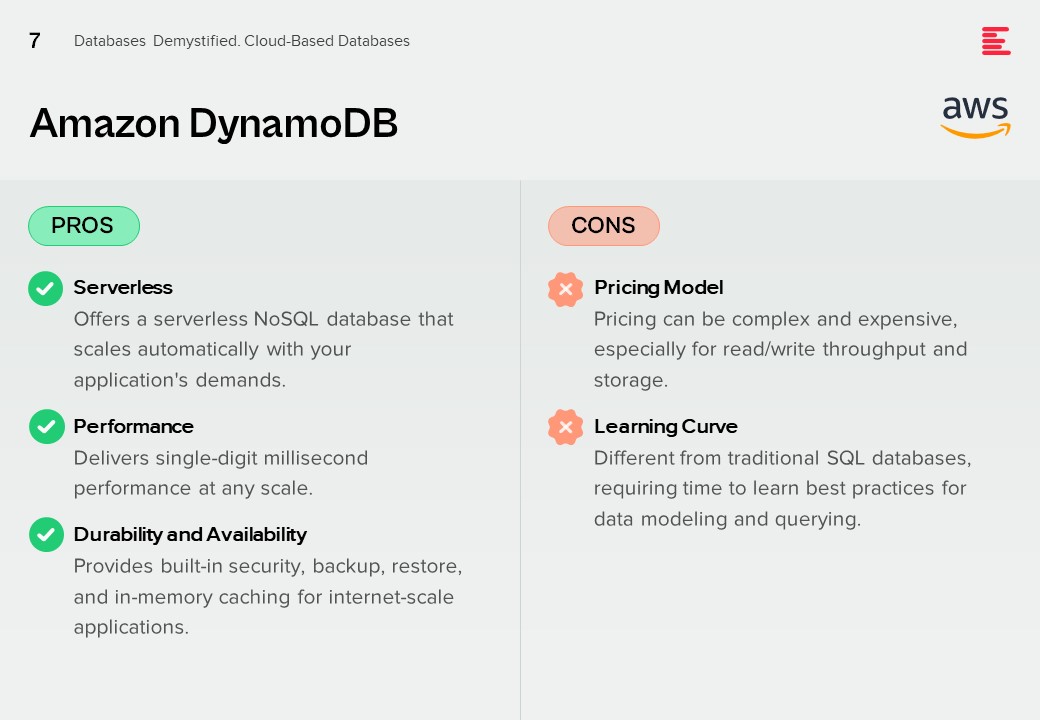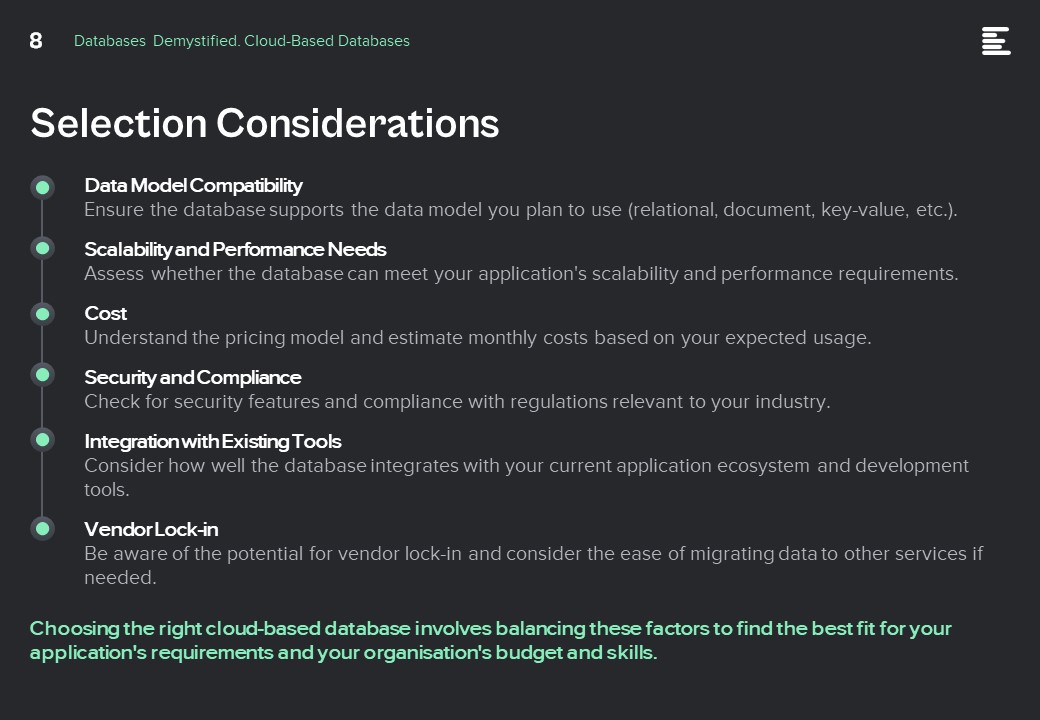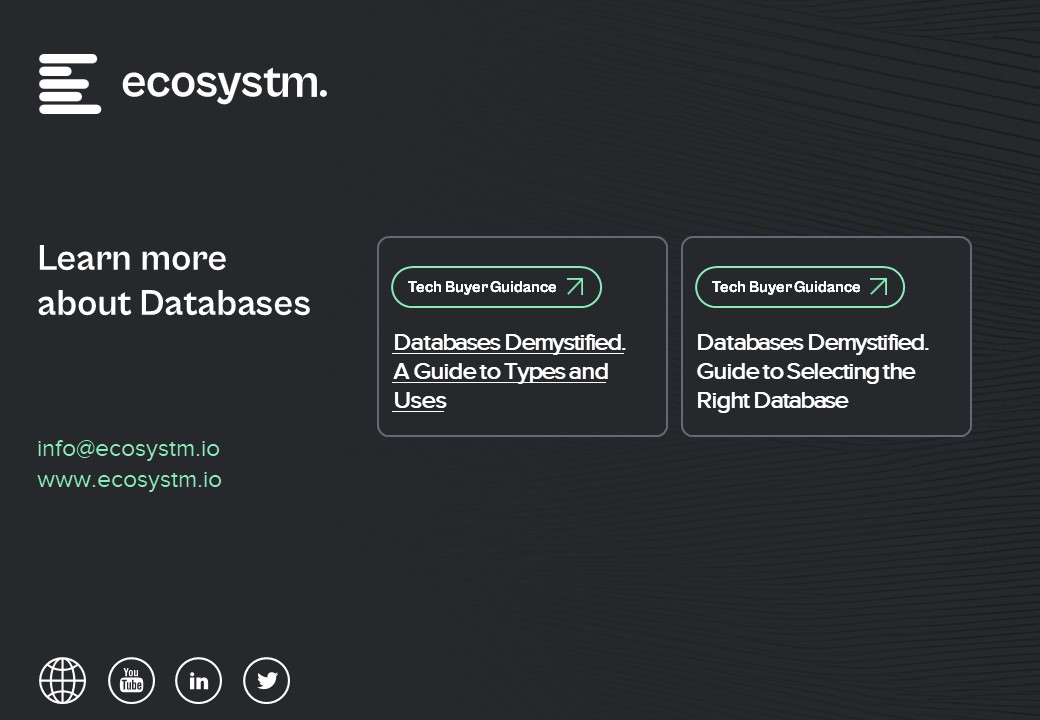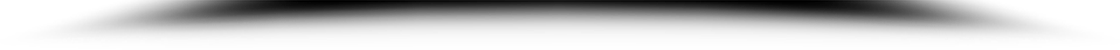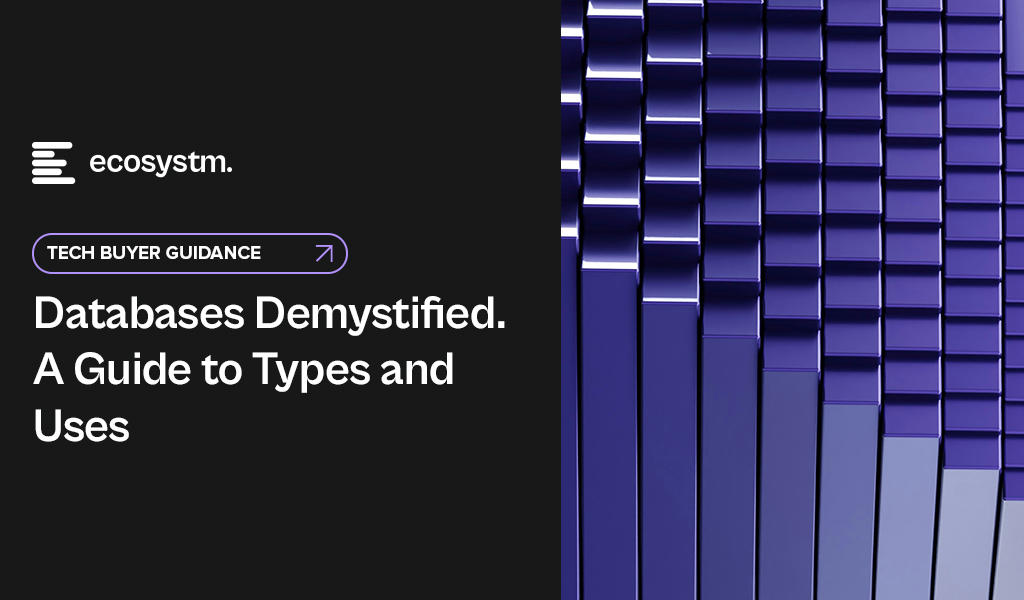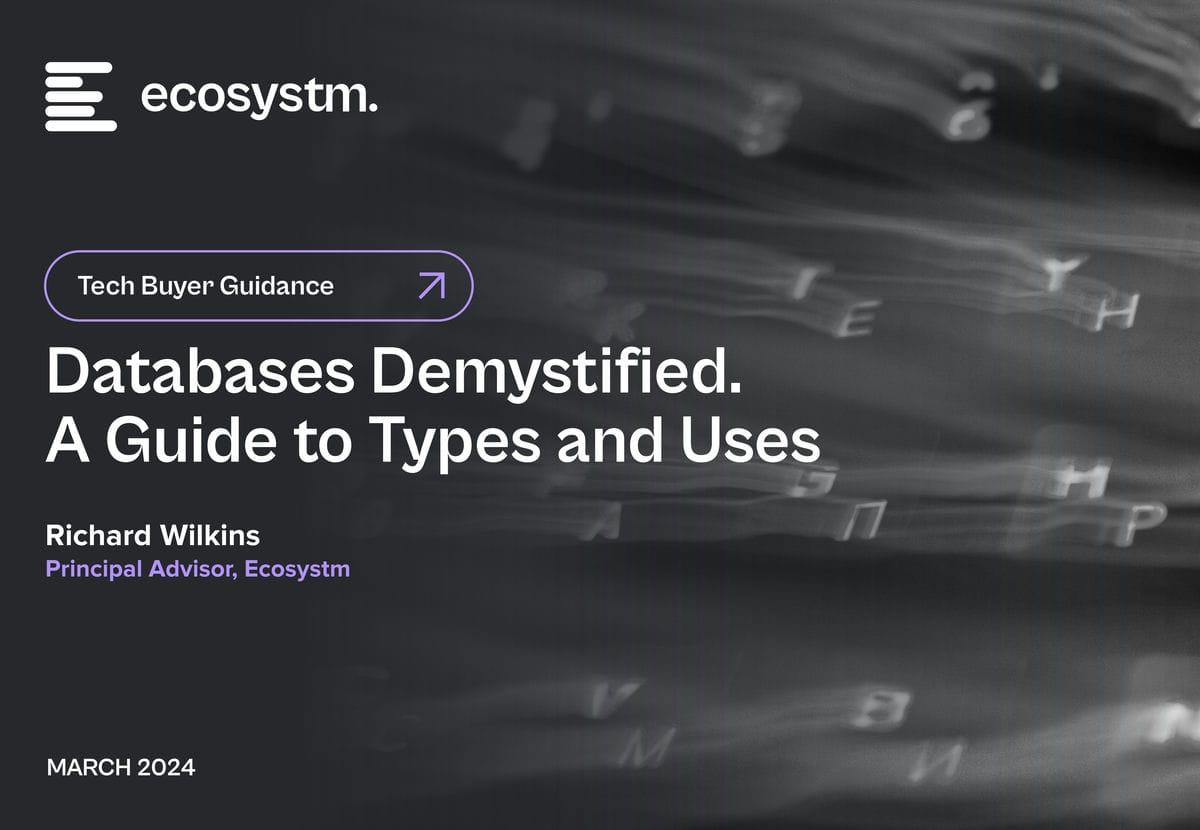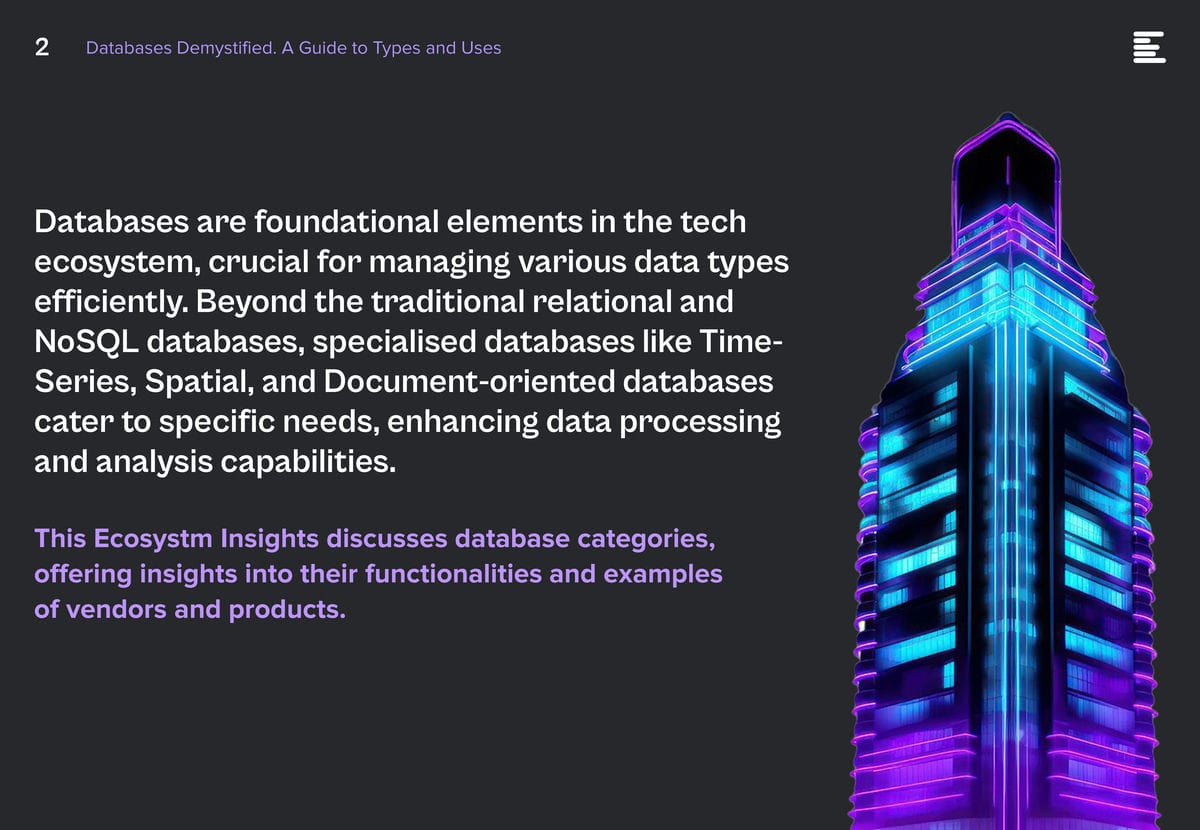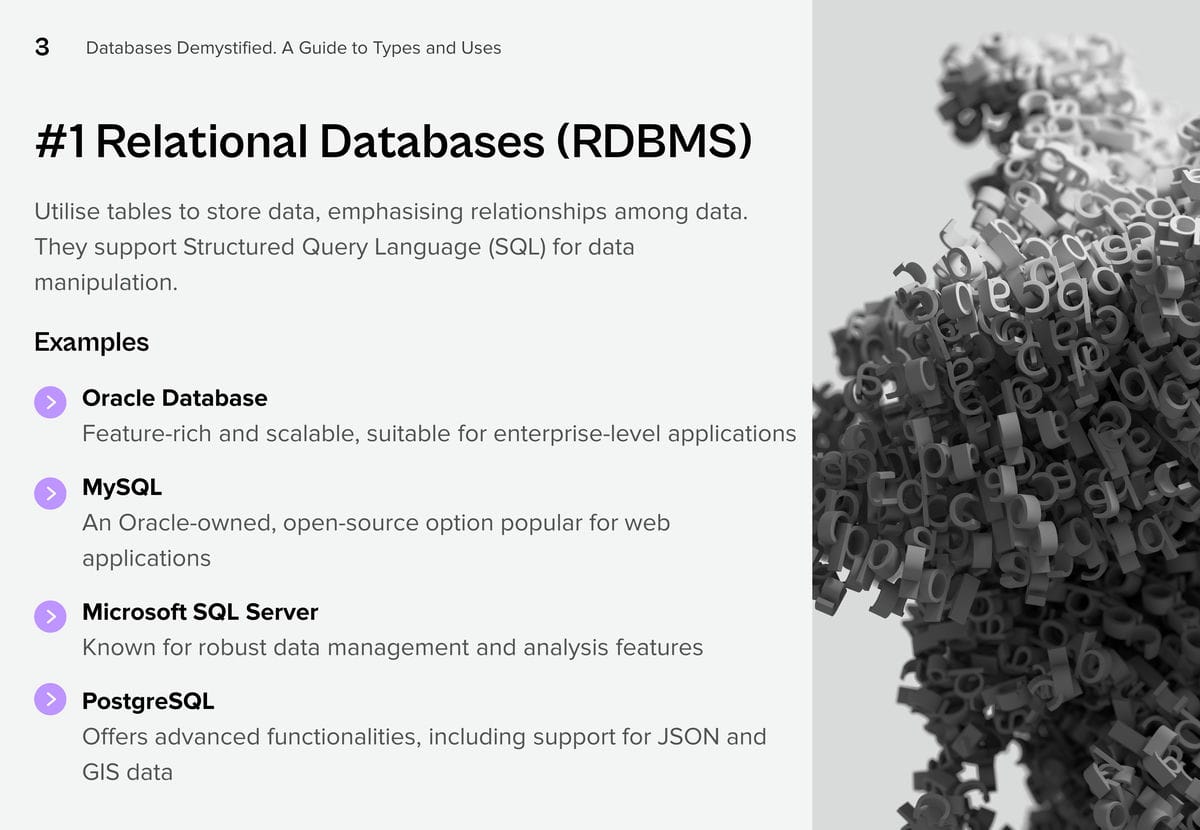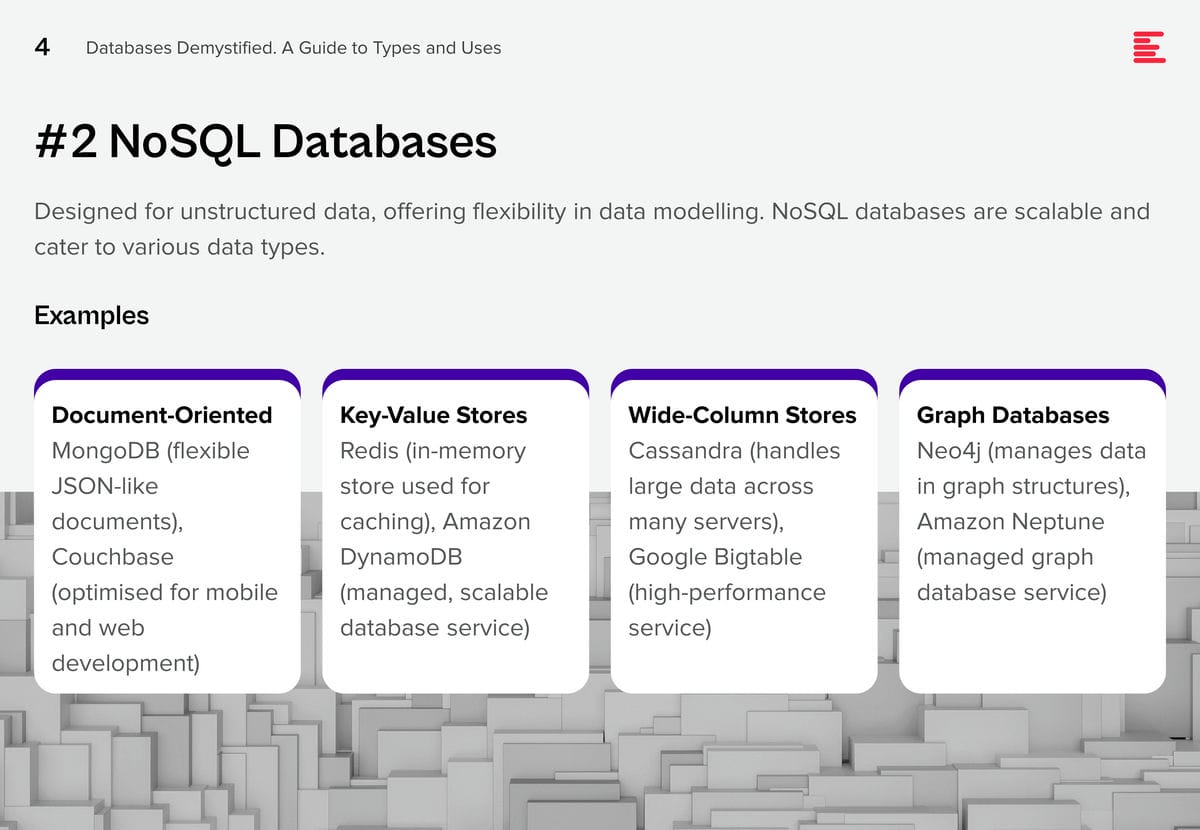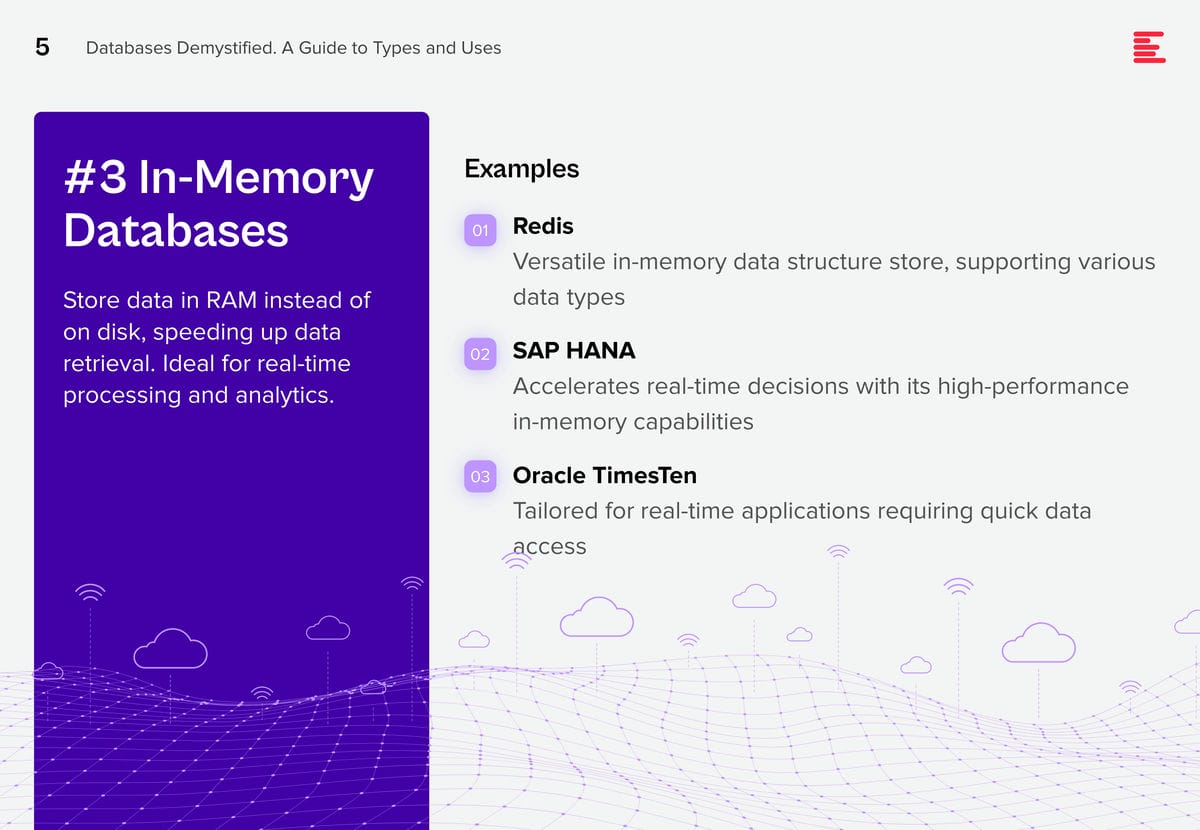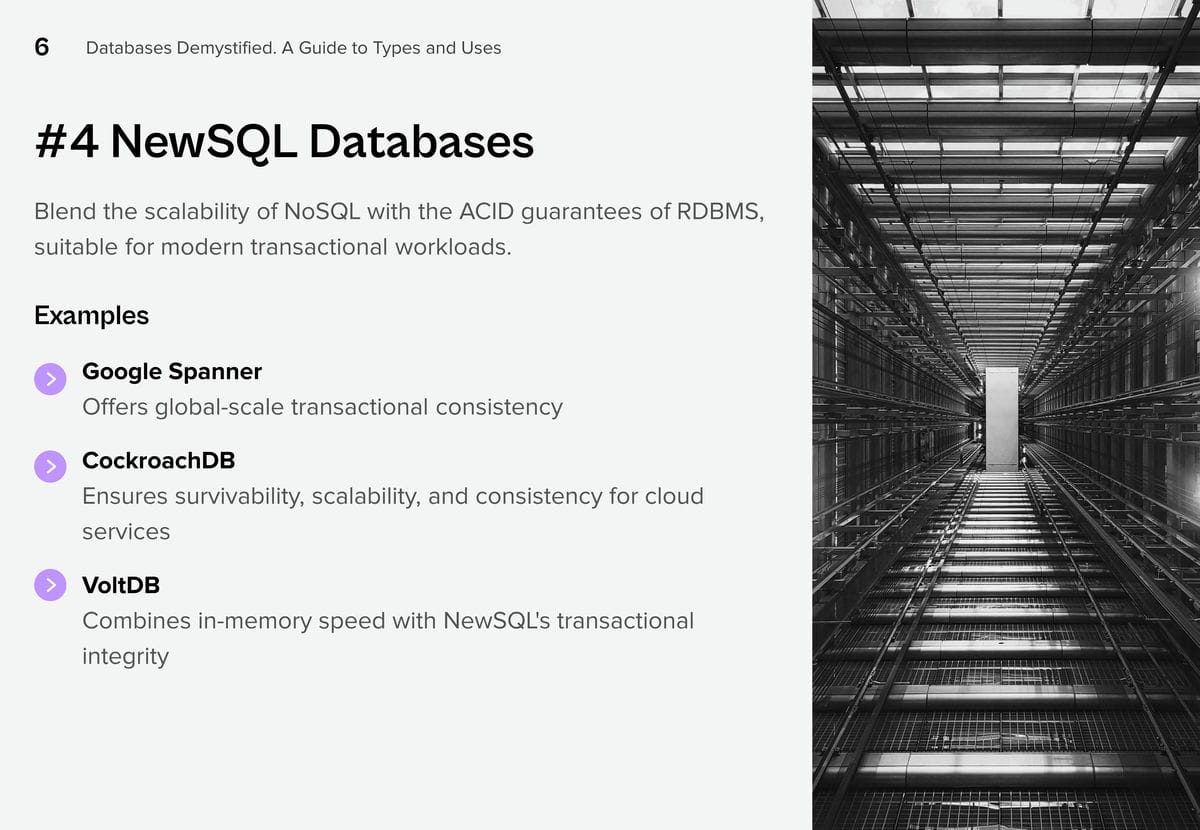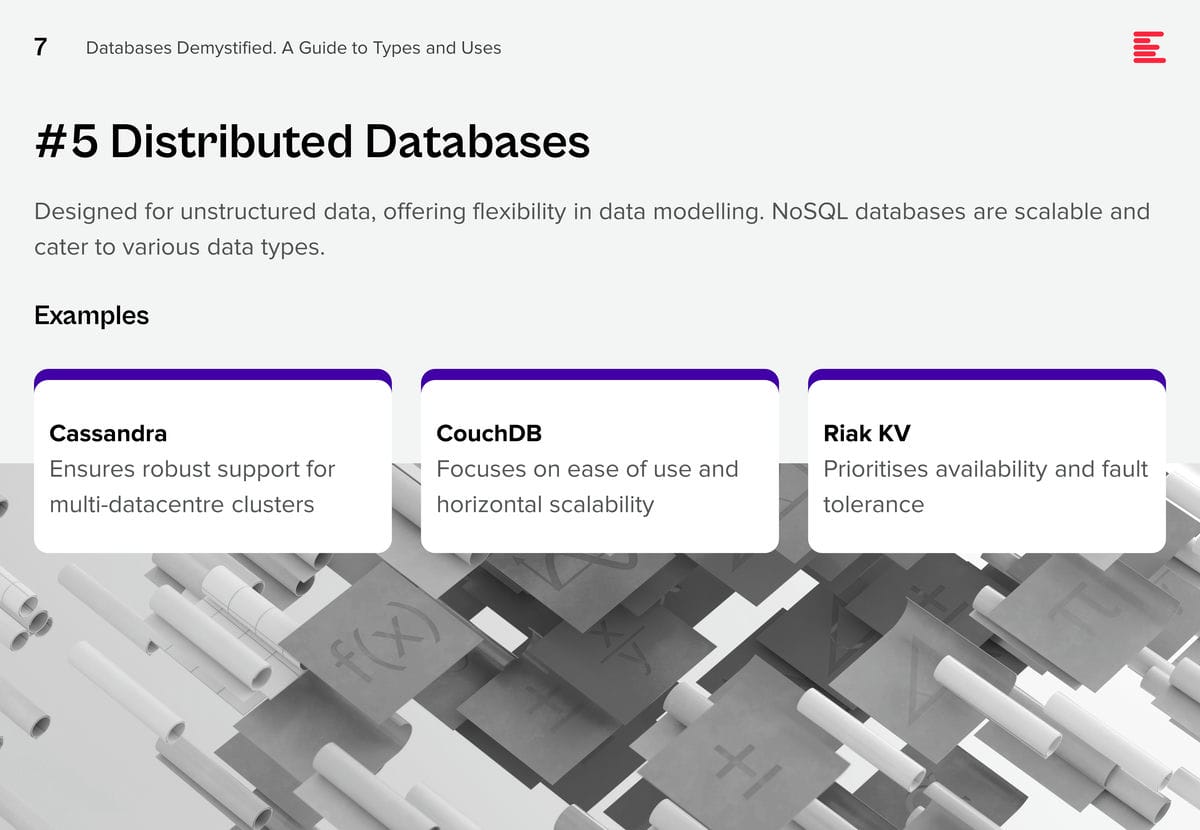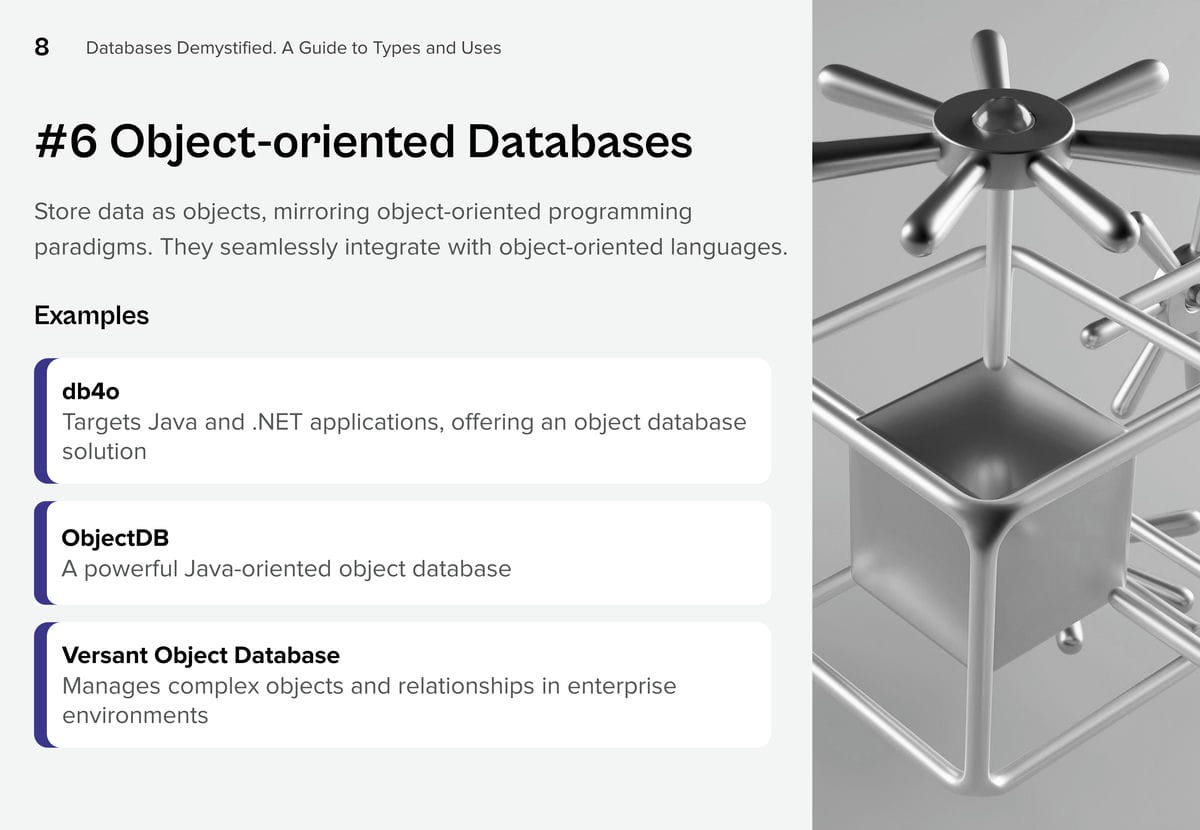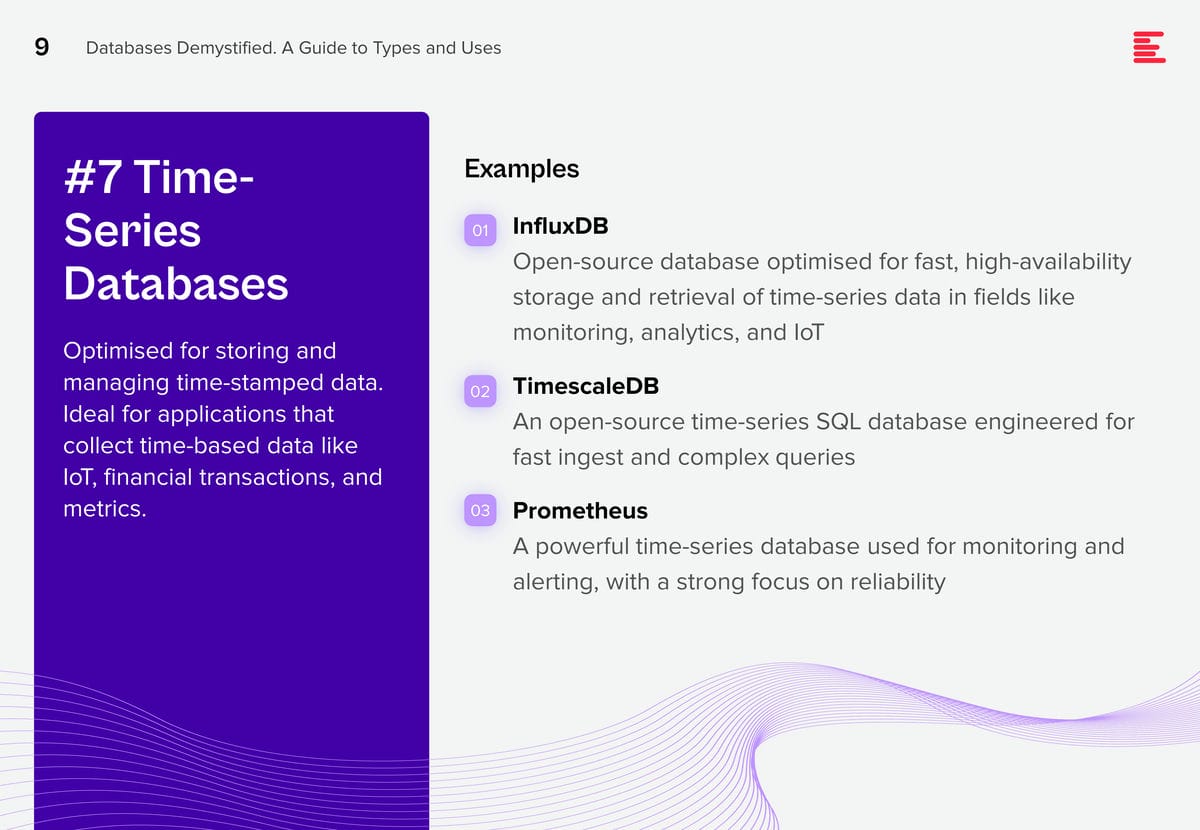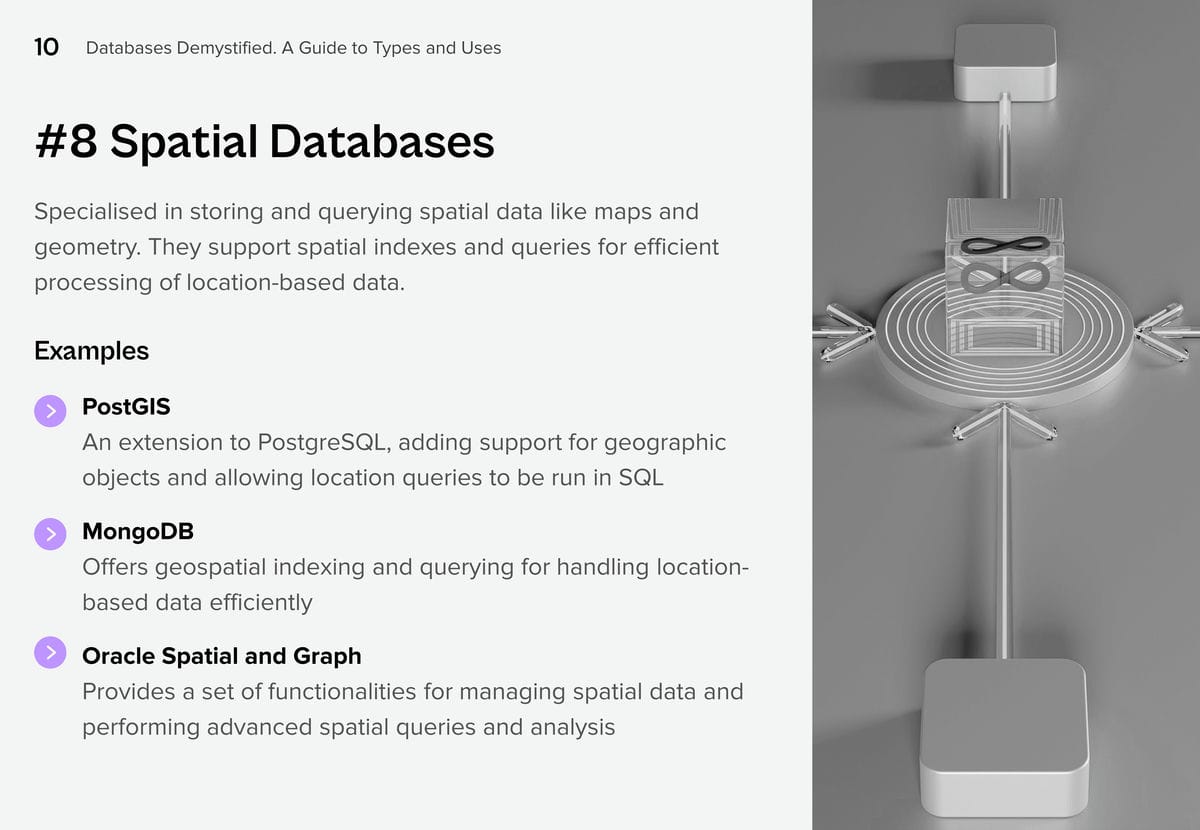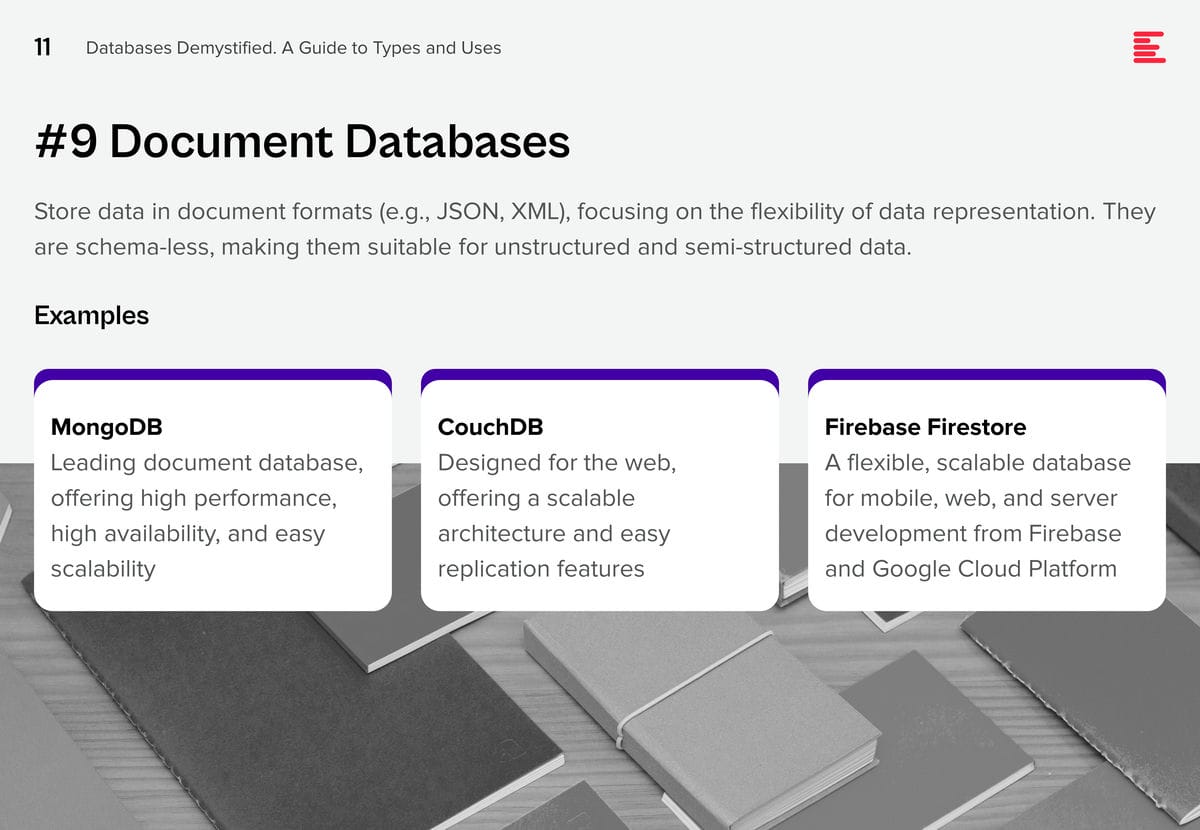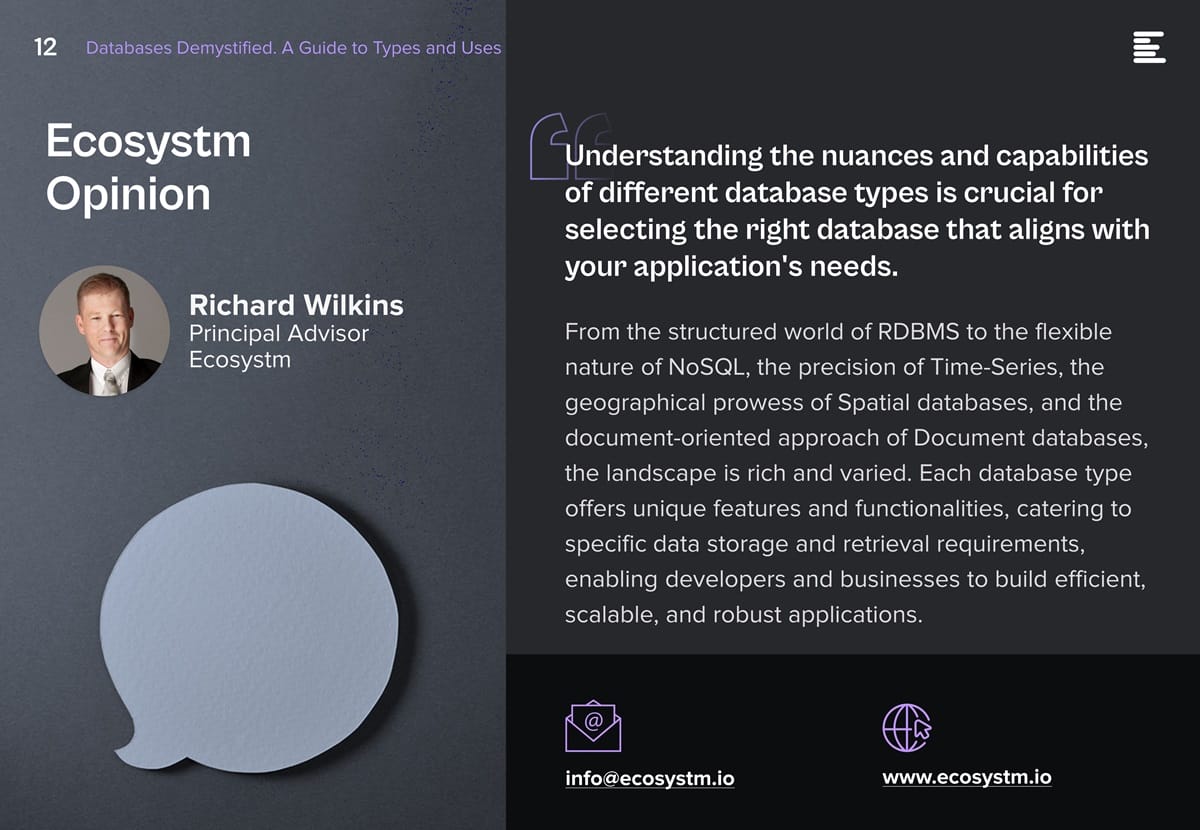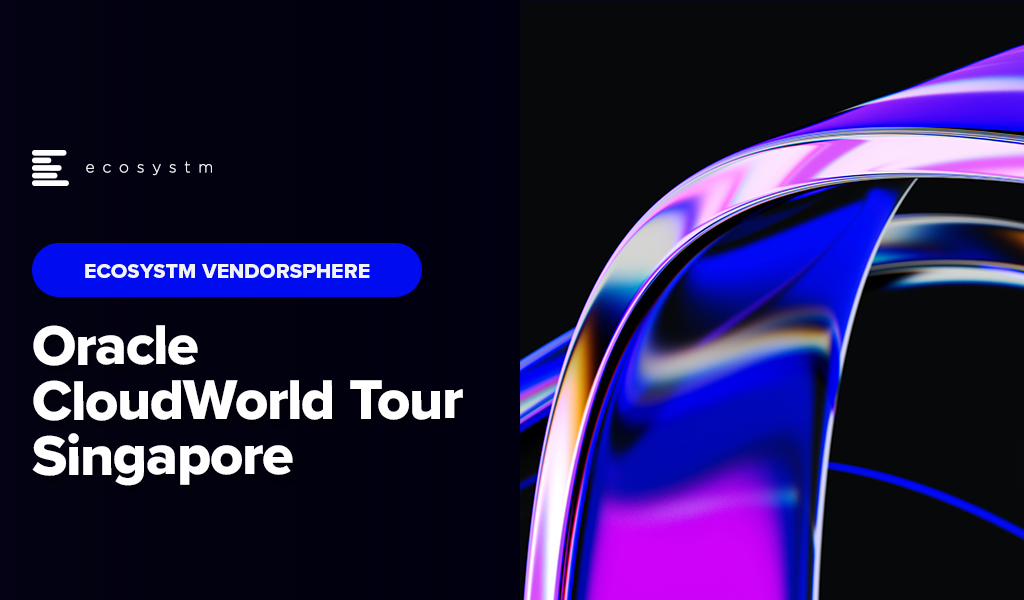In my previous Ecosystm Insights, I covered how to choose the right database for the success of any application or project. Often organisations select cloud-based databases for the scalability, flexibility, and cost-effectiveness.
Here’s a look at some prominent cloud-based databases and guidance on the right cloud-based database for your organisational needs.
Click here to download ‘Databases Demystified. Cloud-Based Databases’ as a PDF.
Amazon RDS (Relational Database Service)
Pros.
Managed Service. Automates database setup, maintenance, and scaling, allowing you to focus on application development.
Scalability. Easily scales database’s compute and storage resources with minimal downtime.
Variety of DB Engines. Supports multiple database engines, including MySQL, PostgreSQL, MariaDB, Oracle, and SQL Server.
Cons.
Cost. Can be expensive for larger databases or high-throughput applications.
Complex Pricing. The pricing model can be complex to understand, with costs for storage, I/O, and data transfer.
Google Cloud SQL
Pros.
Fully Managed. Takes care of database management tasks like replication, patch management, and backups.
Integration. Seamlessly integrates with other GCP services, enhancing data analytics and machine learning capabilities.
Security. Offers robust security features, including data encryption at rest and in transit.
Cons.
Limited Customisation. Compared to managing your own database, there are limitations on configurations and fine-tuning.
Egress Costs. Data transfer costs (especially egress) can add up if you have high data movement needs.
Azure SQL Database
Pros.
Highly Scalable. Offers a scalable service that can dynamically adapt to your application’s needs.
Advanced Features. Includes advanced security features, AI-based performance optimisation, and automated updates.
Integration. Deep integration with other Azure services and Microsoft products.
Cons.
Learning Curve. The wide array of options and settings might be overwhelming for new users.
Cost for High Performance. Higher-tier performance levels can become costly.
MongoDB Atlas
Pros.
Flexibility. Offers a flexible document database that is ideal for unstructured data.
Global Clusters. Supports global clusters to improve access speeds for distributed applications.
Fully Managed. Provides a fully managed service, including automated backups, patches, and security.
Cons.
Cost at Scale. While it offers a free tier, costs can grow significantly with larger deployments and higher performance requirements.
Indexing Limitations. Efficient querying requires proper indexing, which can become complex as your dataset grows.
Amazon DynamoDB
Pros.
Serverless. Offers a serverless NoSQL database that scales automatically with your application’s demands.
Performance. Delivers single-digit millisecond performance at any scale.
Durability and Availability. Provides built-in security, backup, restore, and in-memory caching for internet-scale applications.
Cons.
Pricing Model. Pricing can be complex and expensive, especially for read/write throughput and storage.
Learning Curve. Different from traditional SQL databases, requiring time to learn best practices for data modeling and querying.
Selection Considerations
Data Model Compatibility. Ensure the database supports the data model you plan to use (relational, document, key-value, etc.).
Scalability and Performance Needs. Assess whether the database can meet your application’s scalability and performance requirements.
Cost. Understand the pricing model and estimate monthly costs based on your expected usage.
Security and Compliance. Check for security features and compliance with regulations relevant to your industry.
Integration with Existing Tools. Consider how well the database integrates with your current application ecosystem and development tools.
Vendor Lock-in. Be aware of the potential for vendor lock-in and consider the ease of migrating data to other services if needed.
Choosing the right cloud-based database involves balancing these factors to find the best fit for your application’s requirements and your organisation’s budget and skills.
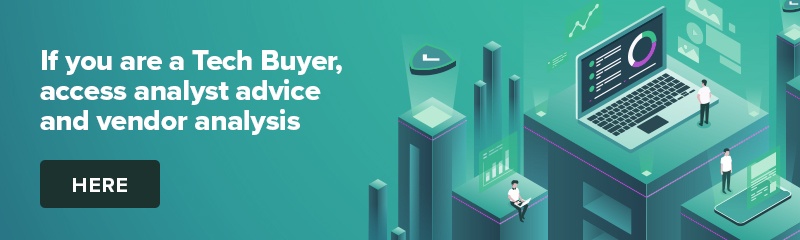
Databases are foundational elements in the tech ecosystem, crucial for managing various data types efficiently. Beyond the traditional relational and NoSQL databases, specialised databases like Time-Series, Spatial, and Document-oriented databases cater to specific needs, enhancing data processing and analysis capabilities. This Ecosystm Insights discusses database categories, offering insights into their functionalities and examples of vendors and products.
Click here to download ‘Databases Demystified – A Guide to Types and Uses’ as a PDF.
Here is a run down of the kinds of databases and their uses for a quick reference.
Relational Databases (RDBMS)
Utilise tables to store data, emphasising relationships among data. They support Structured Query Language (SQL) for data manipulation.
Examples.
- Oracle Database. Feature-rich and scalable, suitable for enterprise-level applications
- MySQL. An Oracle-owned, open-source option popular for web applications
- Microsoft SQL Server. Known for robust data management and analysis features
- PostgreSQL. Offers advanced functionalities, including support for JSON and GIS data
NoSQL Databases
Designed for unstructured data, offering flexibility in data modelling. NoSQL databases are scalable and cater to various data types.
Examples.
- Document-Oriented. MongoDB (flexible JSON-like documents), Couchbase (optimised for mobile and web development)
- Key-Value Stores. Redis (in-memory store used for caching), Amazon DynamoDB (managed, scalable database service)
- Wide-Column Stores. Cassandra (handles large data across many servers), Google Bigtable (high-performance service)
- Graph Databases. Neo4j (manages data in graph structures), Amazon Neptune (managed graph database service).
In-Memory Databases
Store data in RAM instead of on disk, speeding up data retrieval. Ideal for real-time processing and analytics.
Examples.
- Redis. Versatile in-memory data structure store, supporting various data types
- SAP HANA. Accelerates real-time decisions with its high-performance in-memory capabilities
- Oracle TimesTen. Tailored for real-time applications requiring quick data access
NewSQL Databases
Blend the scalability of NoSQL with the ACID guarantees of RDBMS, suitable for modern transactional workloads.
Examples.
- Google Spanner. Offers global-scale transactional consistency
- CockroachDB. Ensures survivability, scalability, and consistency for cloud services
- VoltDB. Combines in-memory speed with NewSQL’s transactional integrity
Distributed Databases
Distribute data across multiple locations to enhance availability, reliability, and scalability.
Examples.
- Cassandra. Ensures robust support for multi-datacentre clusters
- CouchDB. Focuses on ease of use and horizontal scalability
- Riak KV. Prioritises availability and fault tolerance
Object-oriented Databases
Store data as objects, mirroring object-oriented programming paradigms. They seamlessly integrate with object-oriented languages.
Examples.
- db4o. Targets Java and .NET applications, offering an object database solution
- ObjectDB. A powerful Java-oriented object database
- Versant Object Database. Manages complex objects and relationships in enterprise environments
Time-Series Databases
Optimised for storing and managing time-stamped data. Ideal for applications that collect time-based data like IoT, financial transactions, and metrics.
Examples.
- InfluxDB. Open-source database optimised for fast, high-availability storage and retrieval of time-series data in fields like monitoring, analytics, and IoT
- TimescaleDB. An open-source time-series SQL database engineered for fast ingest and complex queries
- Prometheus. A powerful time-series database used for monitoring and alerting, with a strong focus on reliability
Spatial Databases
Specialised in storing and querying spatial data like maps and geometry. They support spatial indexes and queries for efficient processing of location-based data.
Examples.
- PostGIS. An extension to PostgreSQL, adding support for geographic objects and allowing location queries to be run in SQL
- MongoDB. Offers geospatial indexing and querying for handling location-based data efficiently
- Oracle Spatial and Graph. Provides a set of functionalities for managing spatial data and performing advanced spatial queries and analysis
Document Databases
Store data in document formats (e.g., JSON, XML), focusing on the flexibility of data representation. They are schema-less, making them suitable for unstructured and semi-structured data.
Examples.
- MongoDB. Leading document database, offering high performance, high availability, and easy scalability
- CouchDB. Designed for the web, offering a scalable architecture and easy replication features
- Firebase Firestore. A flexible, scalable database for mobile, web, and server development from Firebase and Google Cloud Platform
Conclusion
Understanding the nuances and capabilities of different database types is crucial for selecting the right database that aligns with your application’s needs. From the structured world of RDBMS to the flexible nature of NoSQL, the precision of Time-Series, the geographical prowess of Spatial databases, and the document-oriented approach of Document databases, the landscape is rich and varied. Each database type offers unique features and functionalities, catering to specific data storage and retrieval requirements, enabling developers and businesses to build efficient, scalable, and robust applications.
Look out for my next Ecosystm Insights that will provide guidance on selecting the right database for the right reasons!
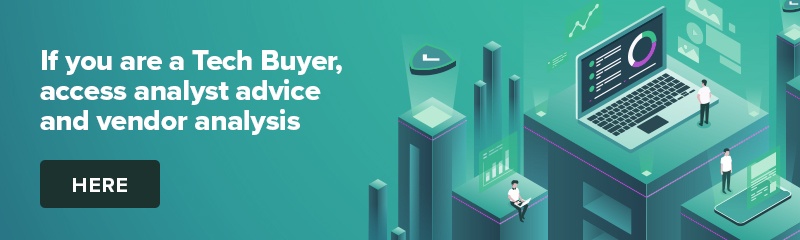
In November 2021 Ecosystm had said: “With their global expansion plans and targeted offerings to help enterprises achieve their transformation goals, Oracle is positioned well to claim a larger share of the cloud market. Their strength lies in the enterprise market, and their cloud offerings should see them firmly entrenched in that segment.”
At the recently held Oracle CloudWorld Tour in Singapore, Oracle showcased their momentum in the enterprise segment first-hand. There are a number of reasons for this, and the customer and partner testimonials made it clear that Oracle’s vision is firmly aligned to what their customers require in the Asia Pacific region.
Read on to find out what Ecosystm Advisors Darian Bird, Sash Mukherjee, Tim Sheedy and Ullrich Loeffler say about the announcements and messaging during the session.
Download “Ecosystm VendorSphere: Oracle CloudWorld Tour Singapore” as a PDF