Changing Your Password
Click on the dropdown arrow on the top right and then click on “Change Password”.
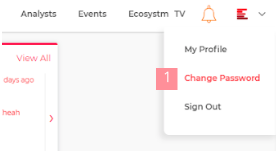
- Current Password – key in your current password.
- New Password – key in your new password.
- Confirm New Password – key in your new password again.
- Save & Update – click on “Save & Update” to confirm your password change.
You will be brought to the sign-in page to sign back in using your new password.
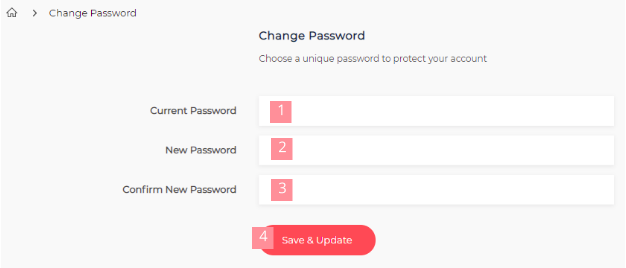
0